Many HealthUnlocked members have problems alerting other members when they post or reply.
The member you are actually replying to will get an alert. But if you want to alert other members you have to "mention" or "callout".
I have created a short (silent) screen recording to demonstrate this. (I've found it very difficult to describe in just words!)
Click on this link and let the screen recording run:
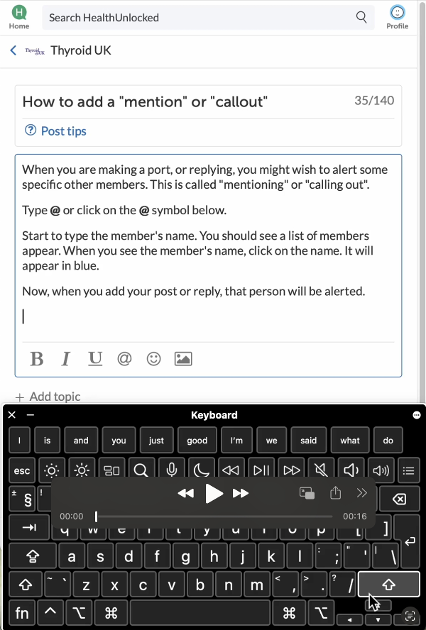 |
| Screenshot from the screen recording video |
Once you have added all the members you wish to alert, just post or reply as usual! So long as the member names are blue, they should work.
Note: This was recorded on a Mac - and I have shown an on-screen keyboard to illustrate the typing. It might look a bit different on another device but the technique is the same.
If you want to callout to more than one person, add a space after the first name, and go through exactly the same process again.
If this blog doesn't explain it, there have been posts which explain it slightly differently. Maybe have a look and see?
How to mention/tag other members in posts and replies
For posting in HealthUnlocked, copy and paste the entire dark red text below this sentence.
[i][b]helvella - How to "mention" or "callout"[/b]
Having read a post or reply, I've noticed that you might wish to alert other members to your post or reply. For example, you might have said so, or asked how to do so, or tried but it has not worked.
This is an explanation and screen recording showing how to callout members in posts and/or replies so they get alerted.
This is not to say you have done anything wrong. This is meant to help you by pointing out this option, and help to do so, not to criticise.
There is no need to reply! If it was helpful, ticking the "Like" button lets me know.
Last updated 01/09/2025[/i]
Link to blog:
https://helvella.blogspot.com/p/helvella-how-to-mention-or-callout.html
If you find anything incorrect, misleading, typos, links that don’t work, etc., please let me know. Go to my profile and use the contact details there.